Grimm Fairy Tale Browser
By: Jeff Clark Date: Tue, 22 Jan 2013
My previous post on the Grimm's Fairy Tale Network showed a graph illustrating the strongest connections between the various stories. I used a few techniques to try and prevent the usual mess of connections that often obscure the relationships of interest.
Another way of tackling graphs with lots of connections is to only show a small portion of the graph at a time and use interaction to provide navigation. This lets you browse around a complex network of nodes and relations and repeatedly get views centered on a node of interest. I've created an example of this for the Grimm's fairy tale data which I call the Grimm Fairy Tale Connection Browser.
The image below shows the connections to the story 'Little Red Riding Hood'. The larger circles are stories and the smaller ones represent key words in the collection. The inner ring shows the words and stories closely connected to the story of interest. The outer ring gives the related stories and words that are related but with less strength. You can click on any story or word to make it the new focus node. Click on the image below to launch the interactive version.
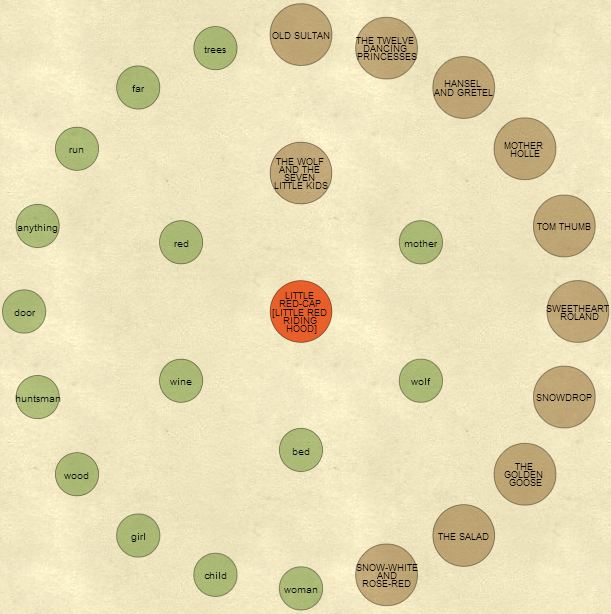
This second example shows the stories and other words highly related to the word 'wolf'. The interactive tool shows the Gutenberg version of the stories in a panel on the right. When a new story is made the central focus of the visualization the right panel shows the story text.
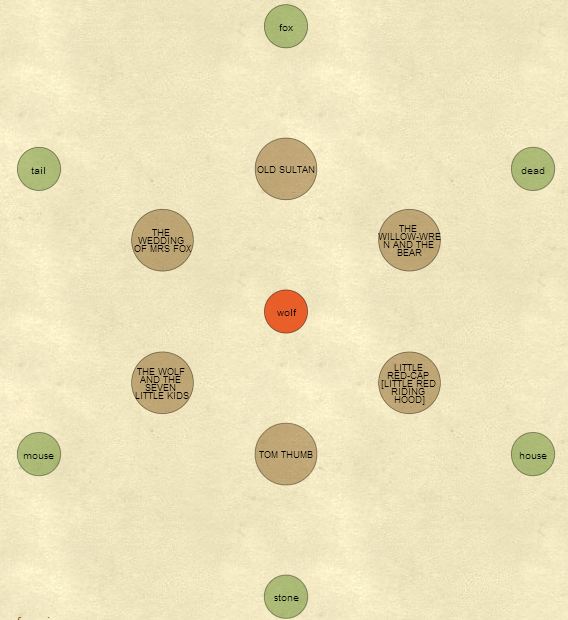
This was created with Processing JS.