Race Results Analyzer
By: Jeff Clark Date: Wed, 07 Nov 2007
I ran another race this past weekend, this time a 10K. The race results are online in a simple tabular format provided by SportsStats. The data set is fairly rich and contains an athlete's name, city , age bracket, gender, and time. I have created a little tool to help explore this type of data. Some sample graphs are shown below.

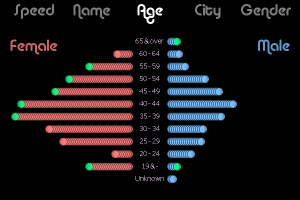
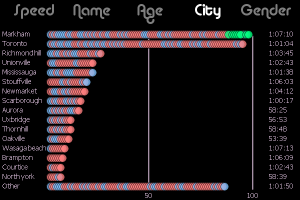
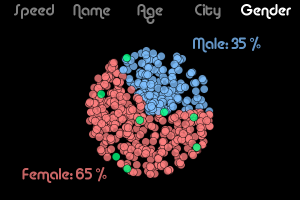
The little circles represent athletes: red for women, blue for men, and green for selected. You can click on any circle to select it (or de-select if already selected). You can also click and drag the mouse to change the selection status of everything within the selection rectangle. The little circles smoothly transition from their old to new locations when a new graph type is chosen.
Give it a try !
For the 'Name' function you can type in the beginning of a name and see all the matching names. You can select circles in every mode and then watch where they move to in a different graph. For example, in the 'Speed' graph for the 10K results select the slowest bunch of runners - the leftmost bar. Then choose the 'City' mode and it becomes obvious that all the slowest runners were from Markham. Guess where I'm from ? At any time you can press the 'Enter' key to clear all selections. You can also hover over a circle to see the details for that athlete.
This application requires java to run and was constructed using Processing.