Visual Book Selector
By: Jeff Clark Date: Wed, 08 May 2013
One common pattern I see in many interactive applications is to support a person who is selecting a few items from some larger set. Often these items have various characteristics that the person wants to use in some way to guide their selection process. The characteristics can be numeric quantities, dates, categories, or names of things. Showing all the items in a list and allowing the person to sort by one of the attributes is often a decent default solution.
In other cases it's more useful to consider multiple attributes at a time during the selection process. Maybe you want items that are high in one attribute, low in another, and are from a particular category. Ideally the selection process should be one of exploration and successive refinement where various filtering criteria are adjusted until some small subset of items are defined and they can be investigated individually.
I have built an example of this concept which I call the Visual Book Selector. The books are directly represented with small circles and filters can be applied to progressively exclude books by various criteria. The filters are depicted visually as gates through which some of the items can pass and others cannot. The image below shows one possible configuration.
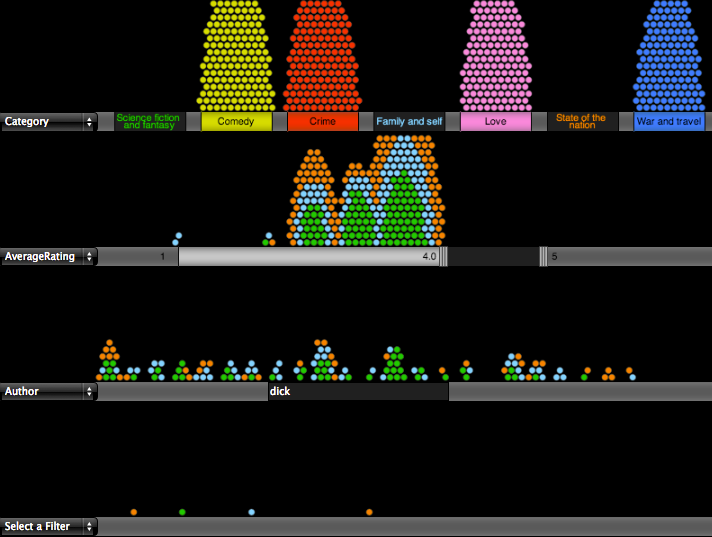
There are about 1000 books which start in the top segment of the display when no filters have been applied. In this example three of the category gates have been opened so books from those categories can pass through. The ones that don't pass this filter pile up near their closed gate which helps give some understanding of their distribution. The books that pass the first criteria encounter a second filter on the average rating of the book from Google Book reviews. This filter gate is set to only allow books having an average rating of at least 4.0 to pass through. The final gate does a pattern match on Author name and allows 4 books to the bottom which have passed all of the criteria.
The best way to get a feel for it is to try out the Visual Book Selector yourself. You can use the dropdown selectors on the left of each segment barrier to choose different criteria on which to filter. Hover over a book to see details and click on it's circle to visit the corresponding Google Books page.
The list of books and their categories comes from the 2009 article in the Guardian 1000 novels everyone must read: the definitive list. The other data was gathered from Google Books.
I should also note that an excellent solution to this multi-attribute selection/exploration problem posed here is the Elastic Lists concept by Moritz Stefaner. It supports what's called Facet Browsing and enhances it with the visualization of proportions and distributions as well as animated transitions.