A Text Visualization Tool
By: Jeff Clark Date: Thu, 22 Mar 2007
The idea of an interactive tool to explore the structure of a text document has always intrigued me. Visually highlighting key terms from a document and the relationships between them might be an effective way to gain new insights. I have been playing around for a while creating such a tool and have decided it's interesting enough to show here. There are quite a few things I don't like about it but I'm going to set it aside for a bit.
I don't like to embed java applications directly in my feed so the real application can be found farther down this post - the part that you have to read directly on my site. Here is just an image:
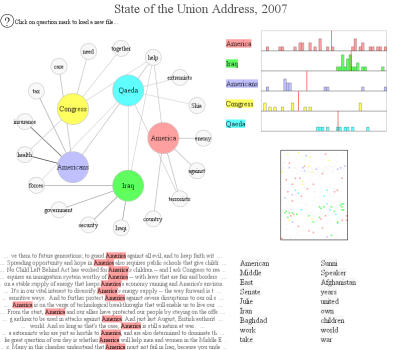
(image only - the interactive application is farther down)
The top left set of connected circles represents a partial view of a graph showing inter-relationships between words. There is a central ring of the primary words of interest and a secondary outer ring of some other words related to the central set. Click on an inner word to remove it from the central ring. Click on an outer word to add it to the central ring. In either case the words on the secondary ring are dynamically adjusted to show the 'most important words' related to the central set. The strength of the connections between the inner words and all the others are shown with simple lines. You can also hold down the number '1' key while clicking to make that word the only central word.
The top right shows a collection of bar graphs giving the distribution of the primary words across the entire document. Underneath it is a small map showing the distribution of the words across the entire document. The bottom right gives a list of other interesting words that aren't already in the circle diagram. By 'interesting' I mean high frequency but modified so that capitolized words are boosted. These words can be clicked on to add them to the central diagram. The bottom left gives excerpts for the word last hovered over. There are 5 or 6 files you can explore by clicking on the upper left '?' icon.
Give it a try !
The application was created using Processing. Many Thanks !